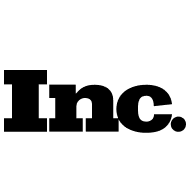How do I change my username?
You can change your First and Last Name or Nickname in your profile settings.
- Go to the Settings section in your personal account:
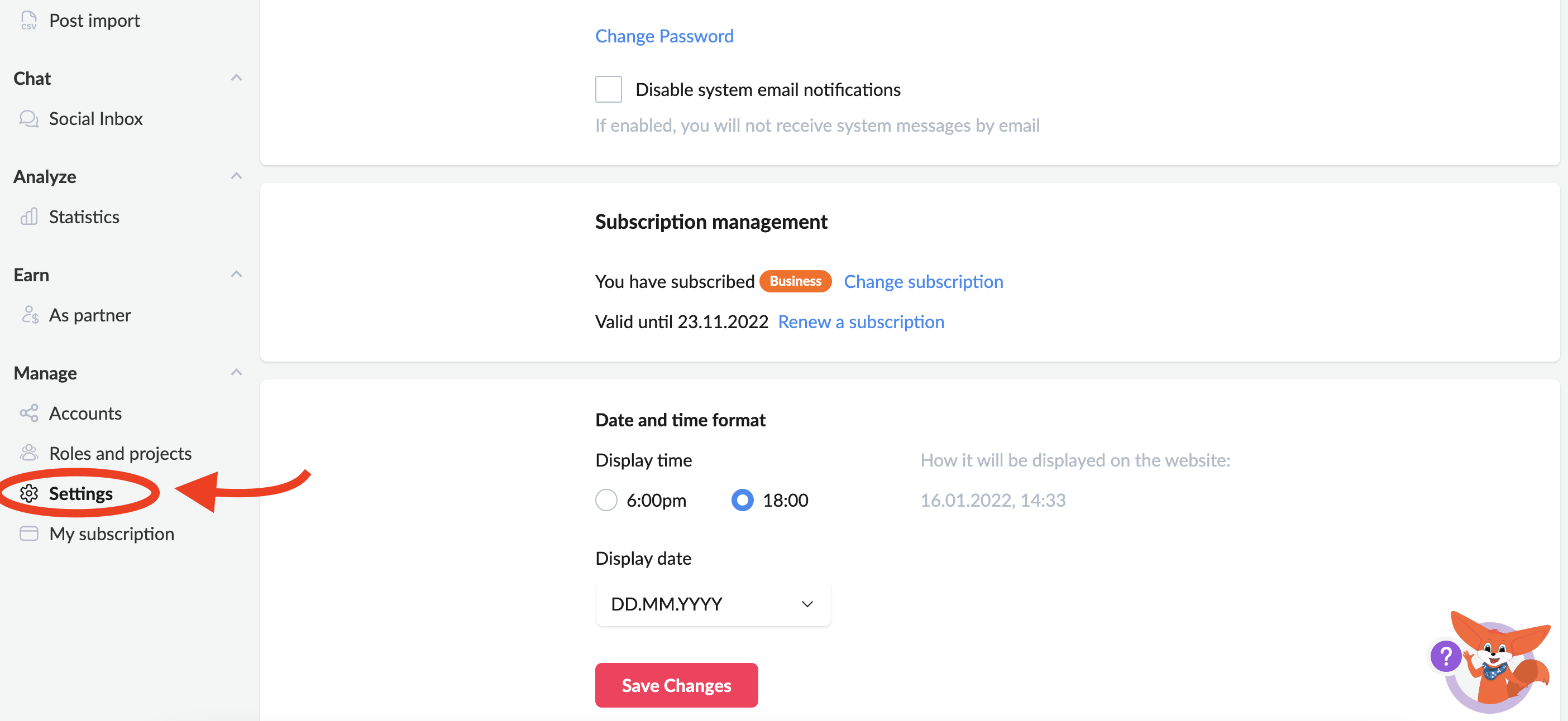
- Enter the new data in the First and Last Name or Nickname field:
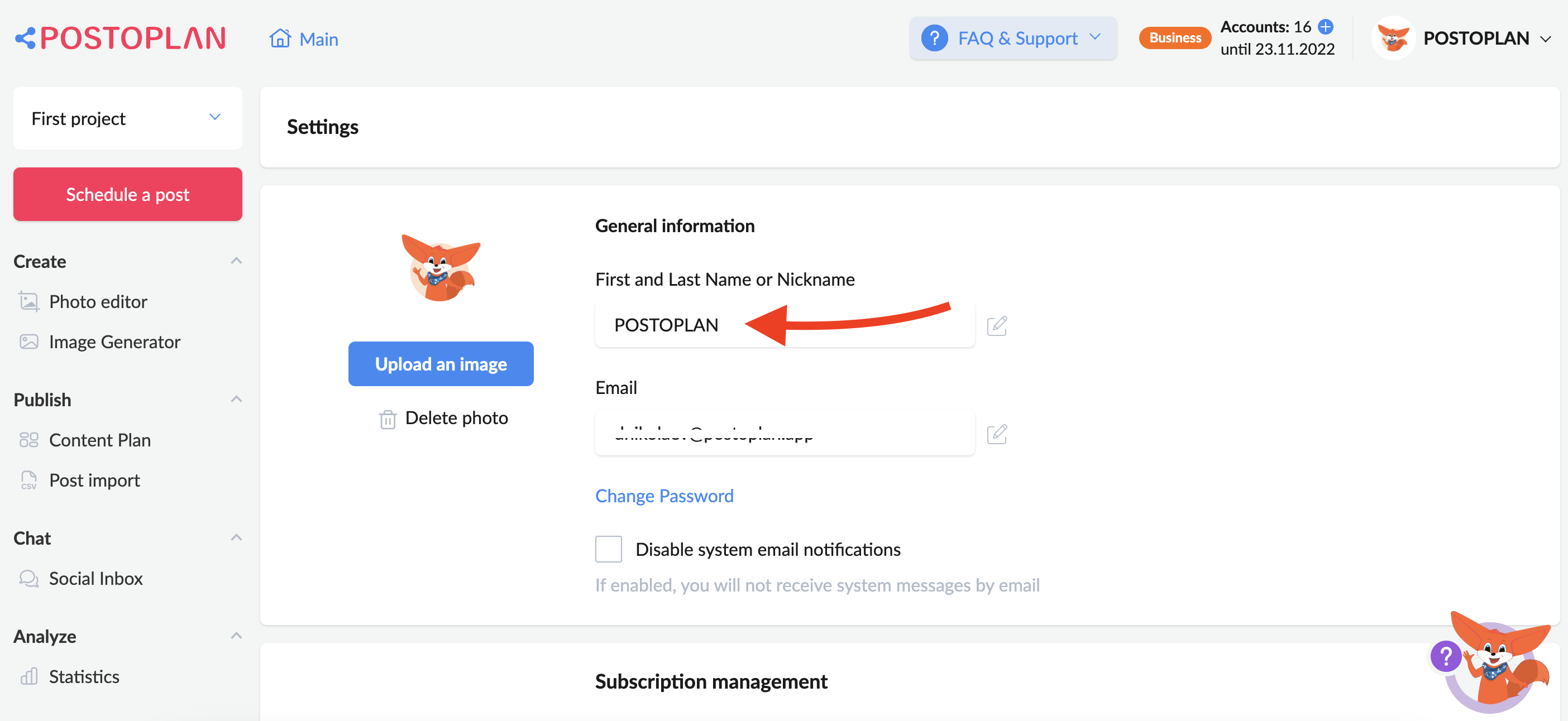
3. Then, click on the Save changes button at the bottom of the page: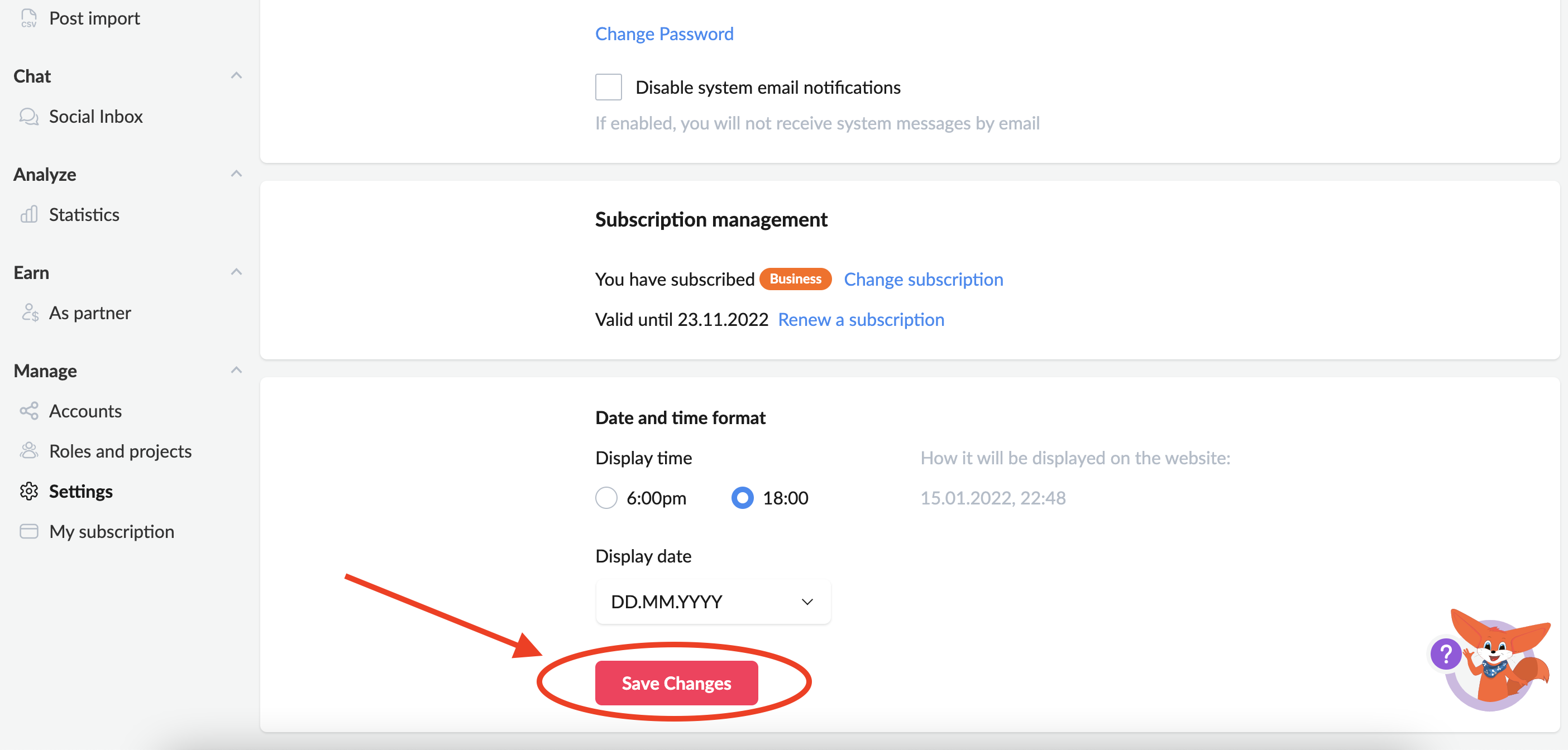
4. Refresh the page.