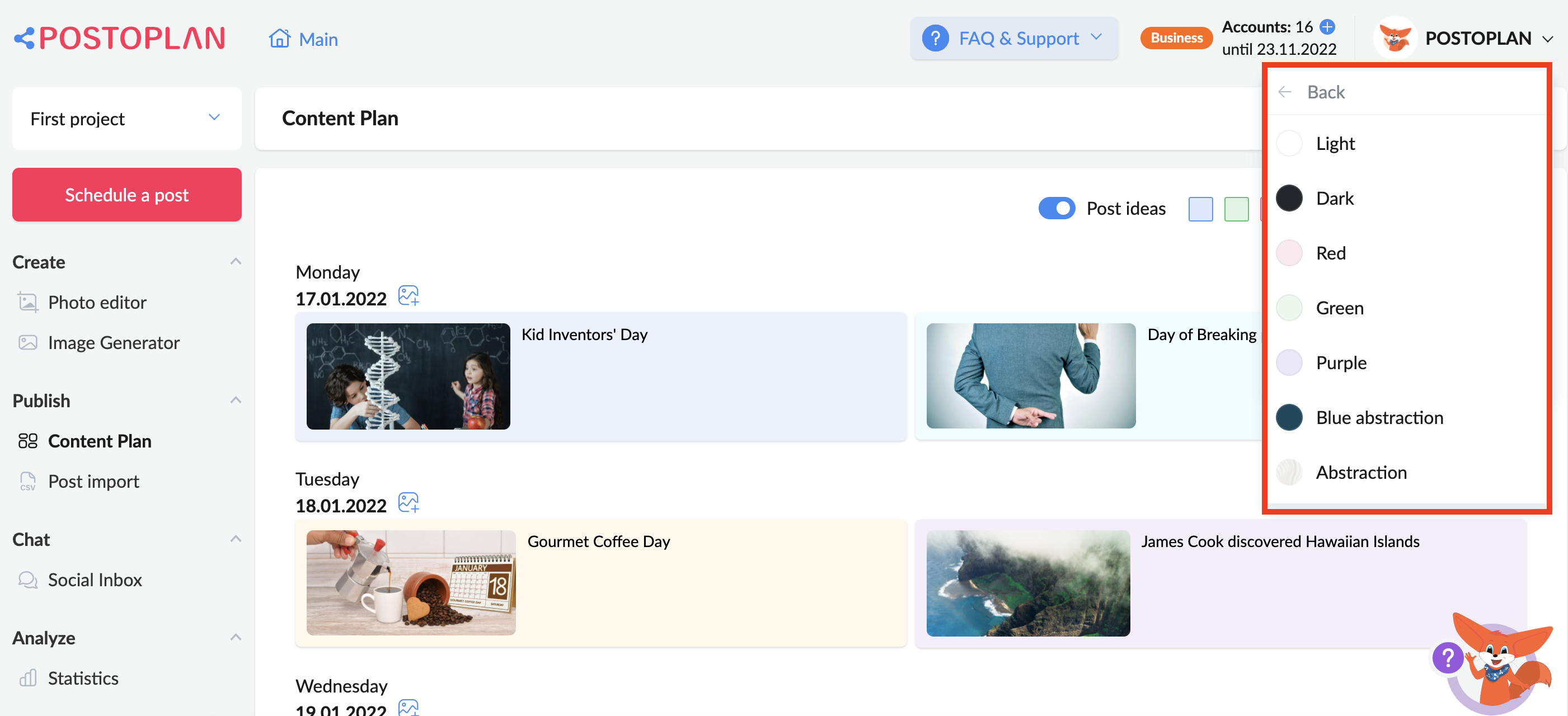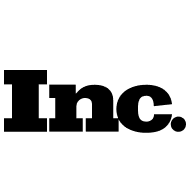How do I change the interface theme?
You can change the interface theme in your POSTOPLAN personal account. To do this, click on your username in the upper right corner:
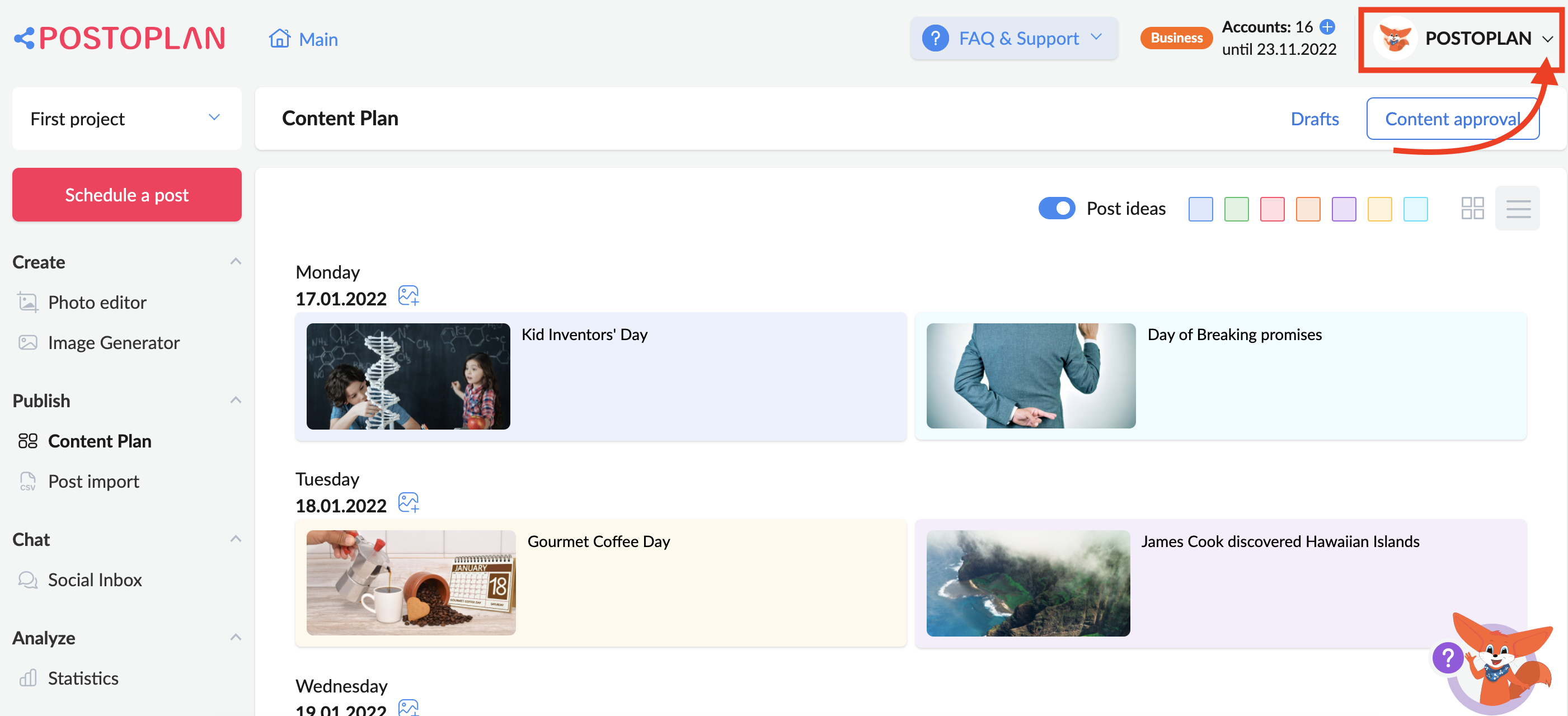
In the menu, click on the arrow next to the name of the current theme to open a full list of all themes:
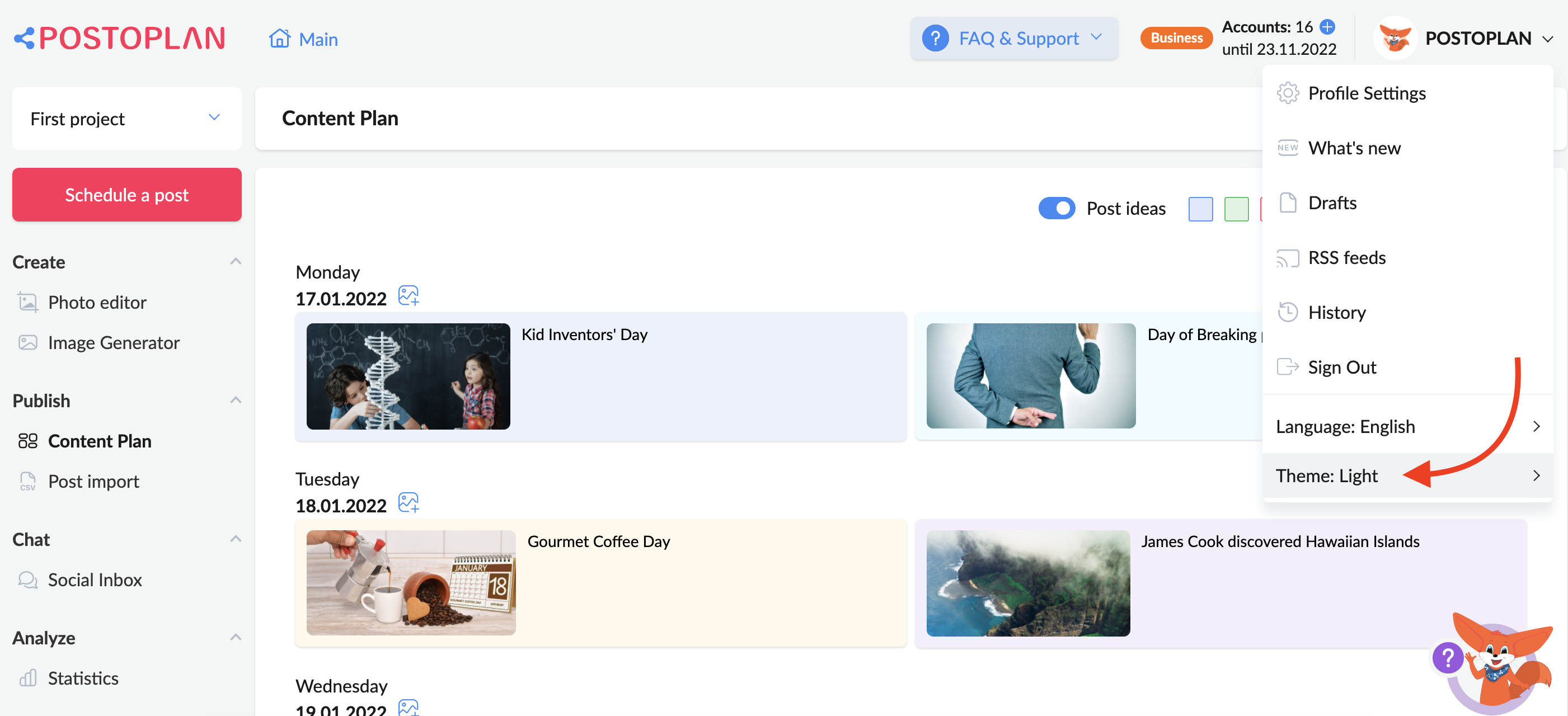
Then, choose your preferred theme from the list and click on it: