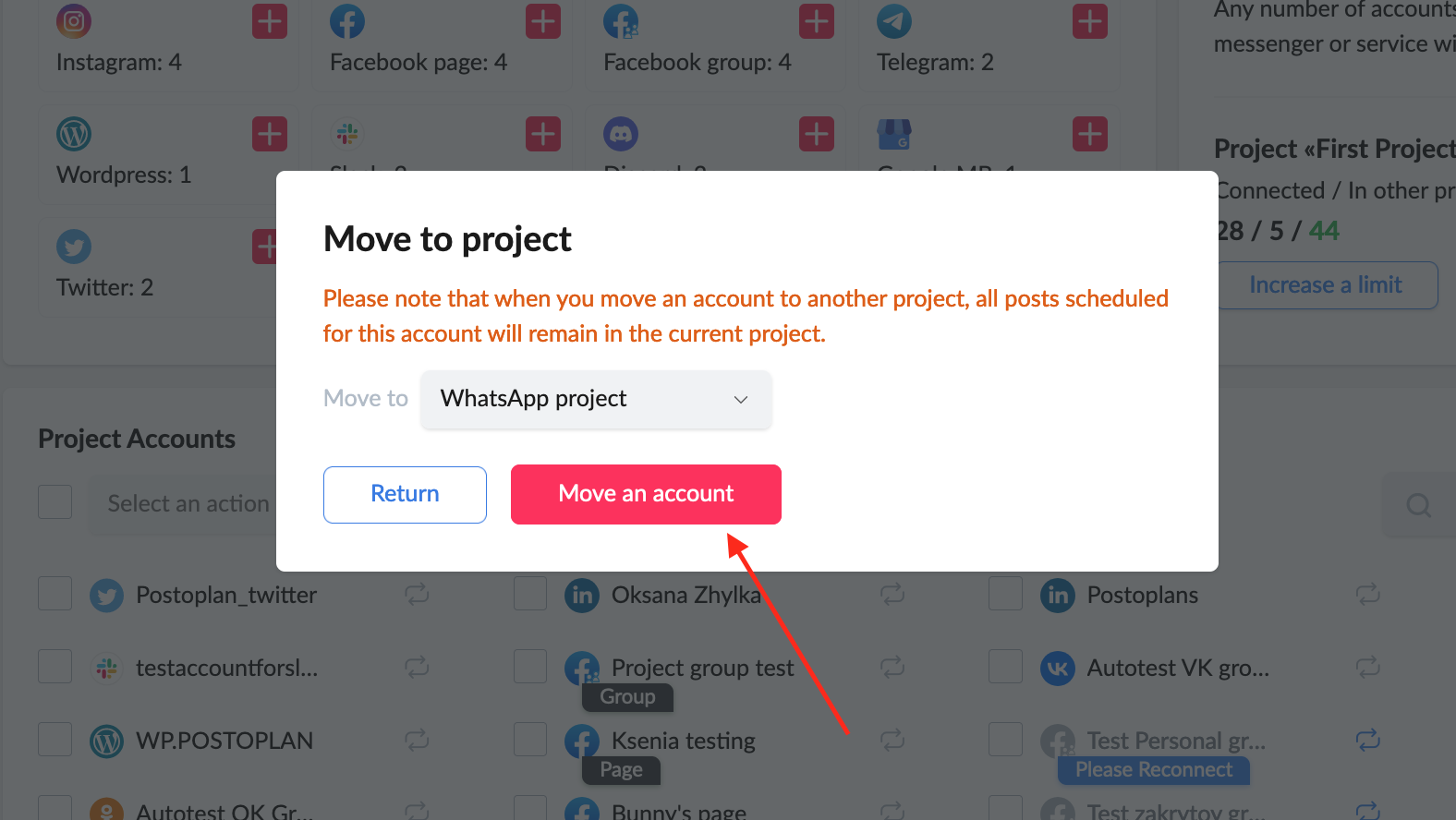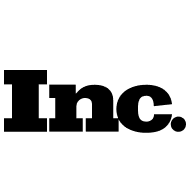How do I transfer my account to another project?
Go to the Accounts section in your personal account:
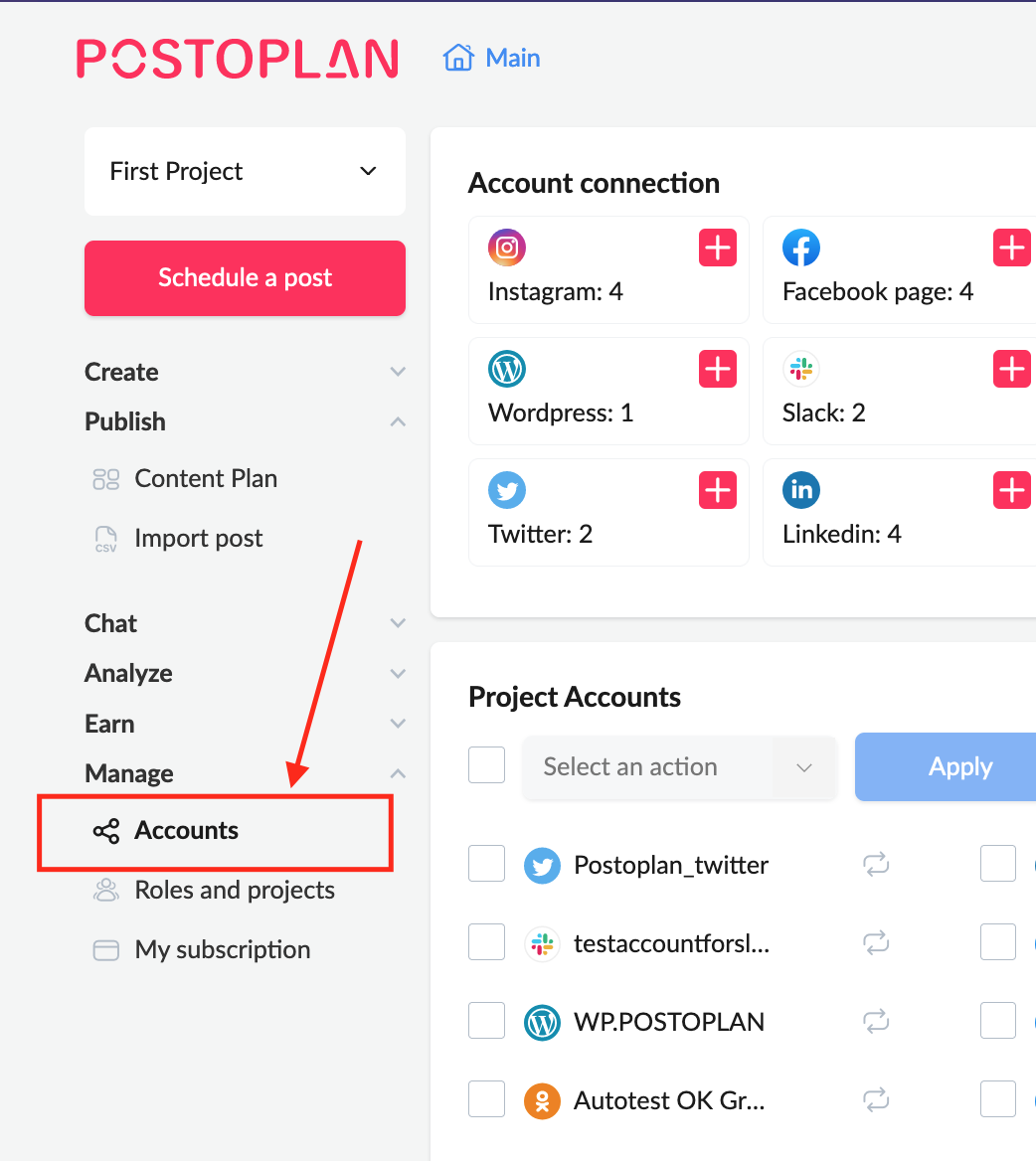
Then, hover your mouse cursor over the required account and the Settings icon will appear next to it:
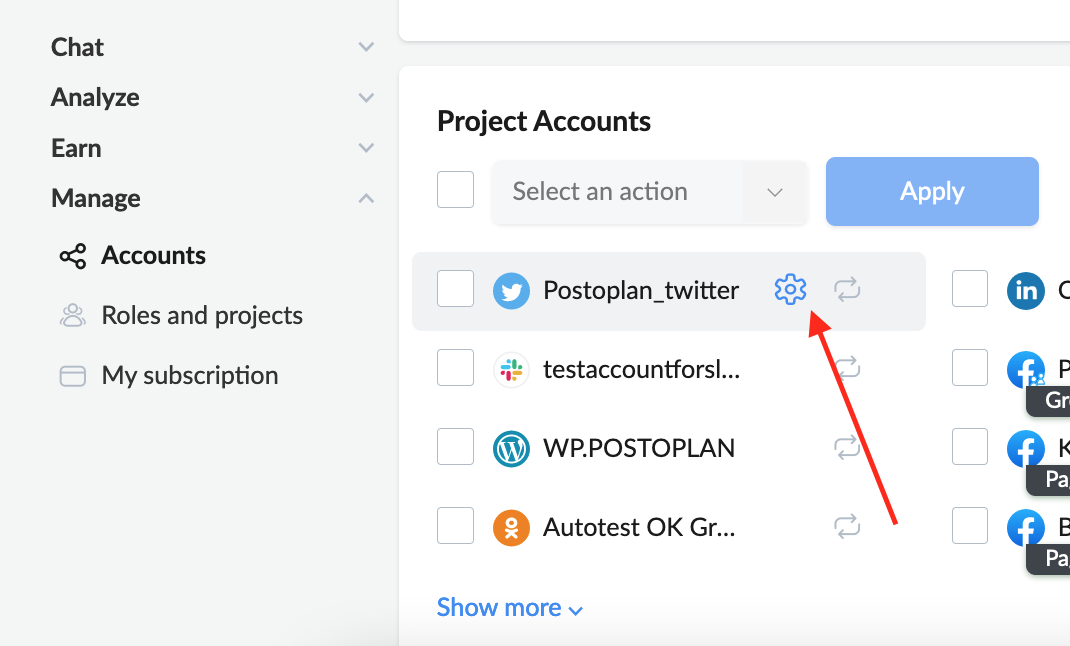
Click on the Settings icon and select ‘Move to Project’ in the menu:
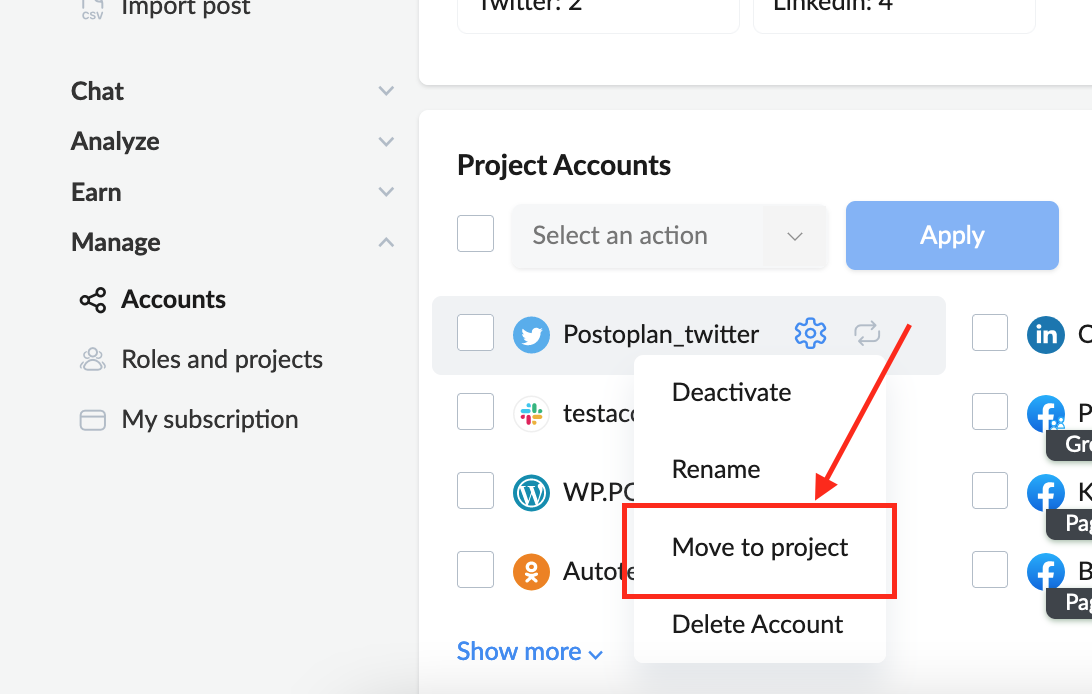
In the window that appears, click on the arrow next to the project name to display a list of all your projects:
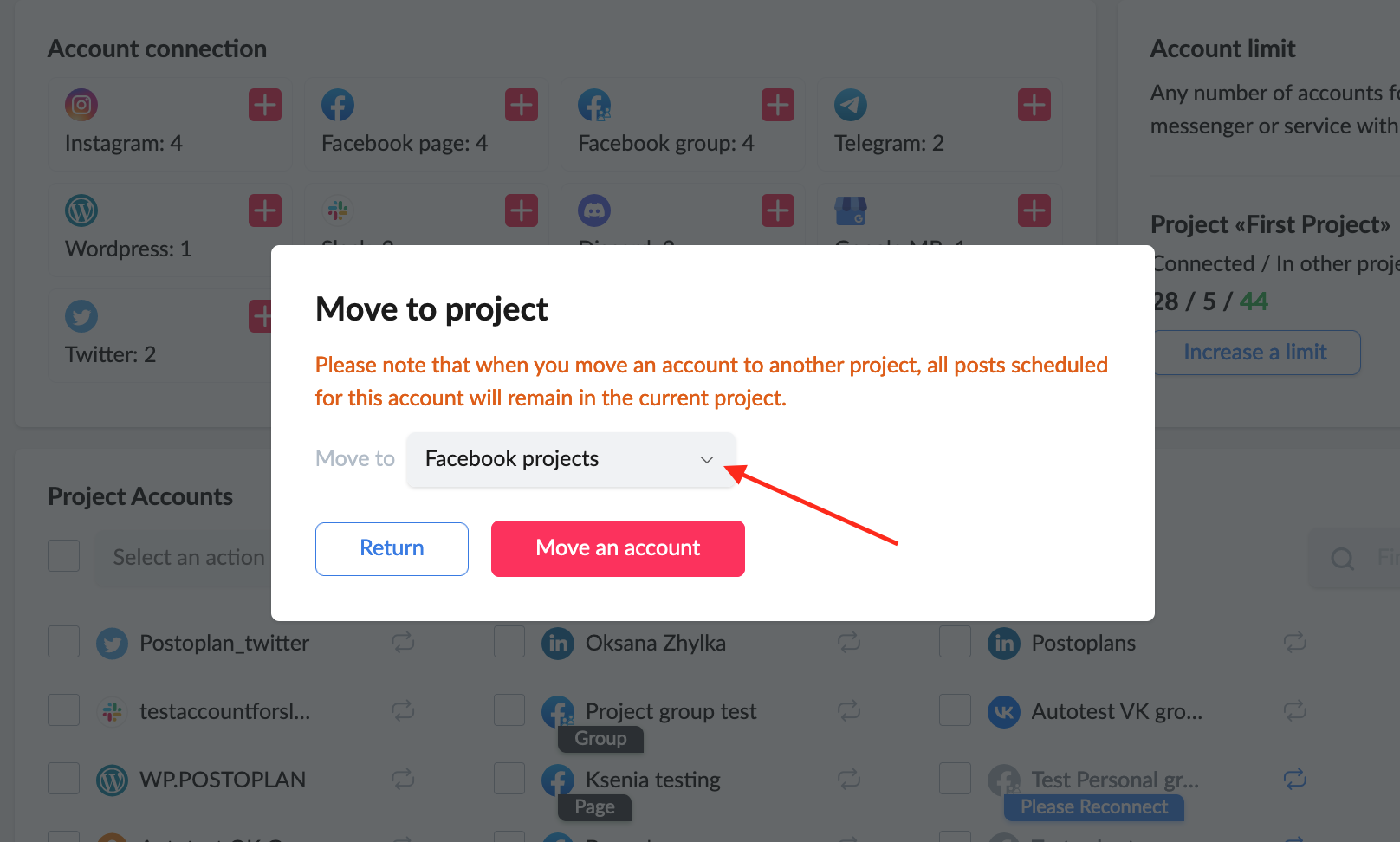
Select the desired project and click on it:
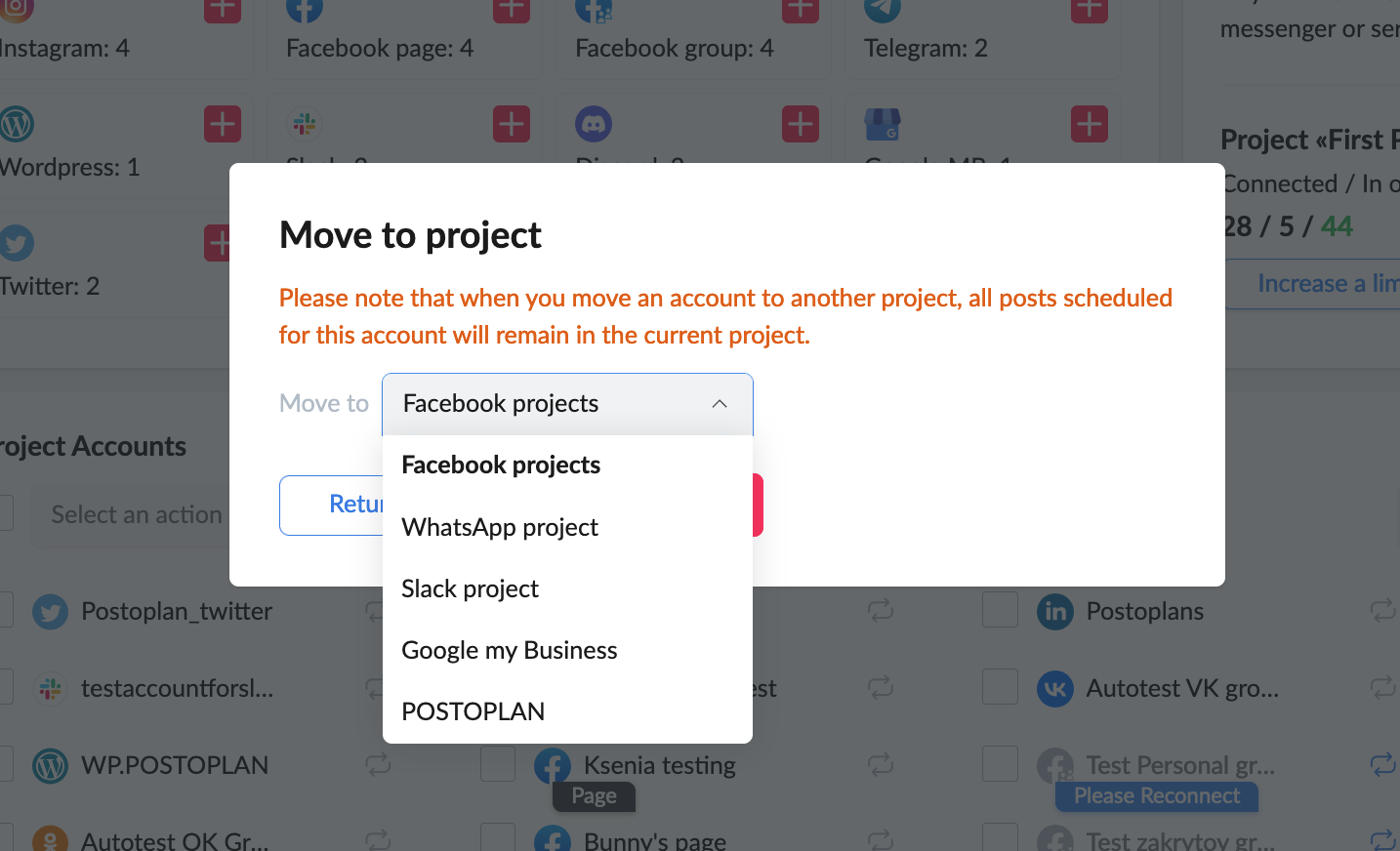
Then, click on ‘Move an account’: