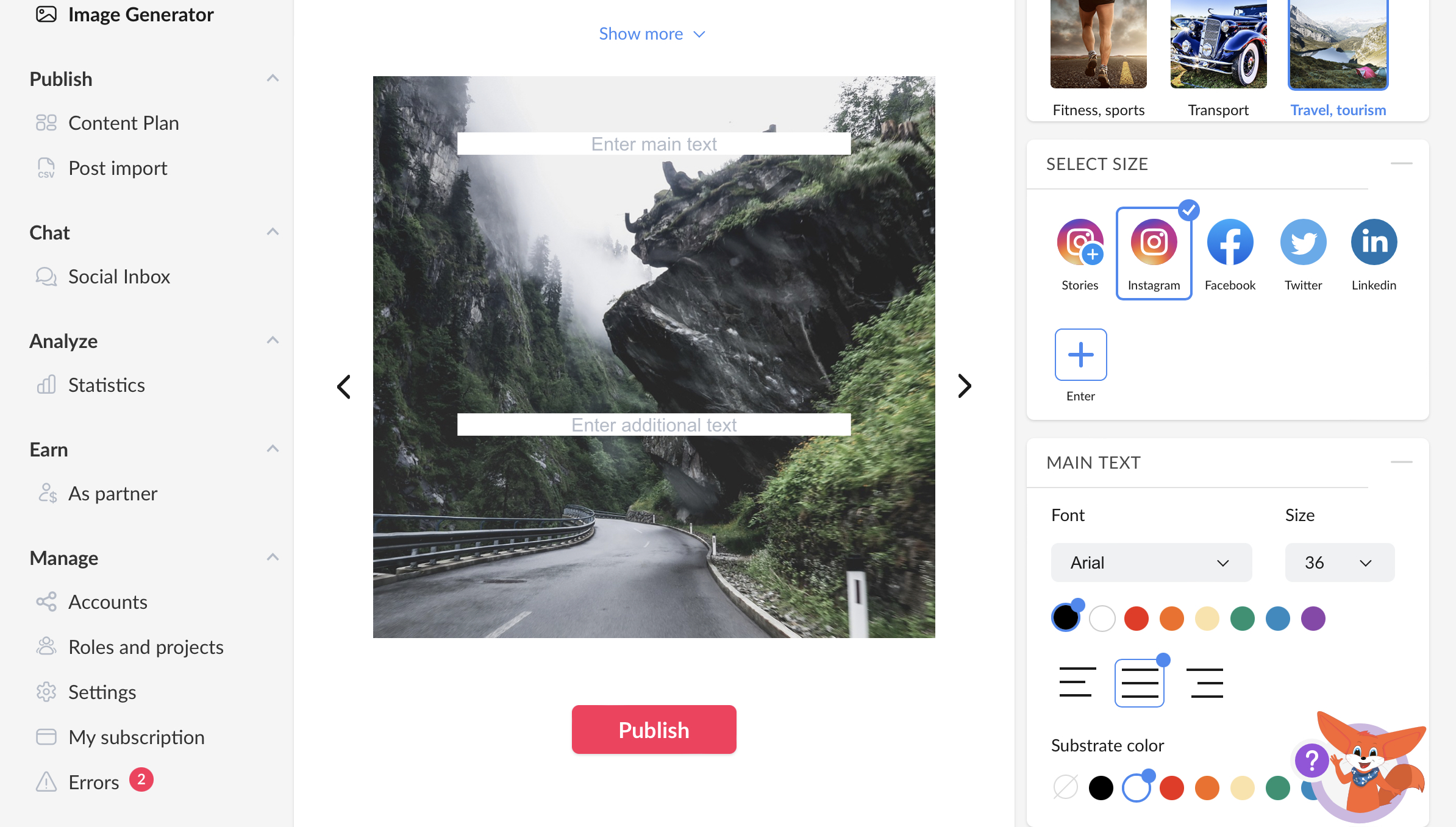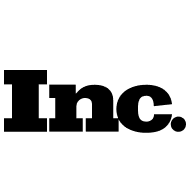How to Work with the Graphics Editor?
In the Graphics Editor, you can prepare images for publication in your accounts. To do this, upload your image to the editor by clicking on Upload photo or use our photo library:
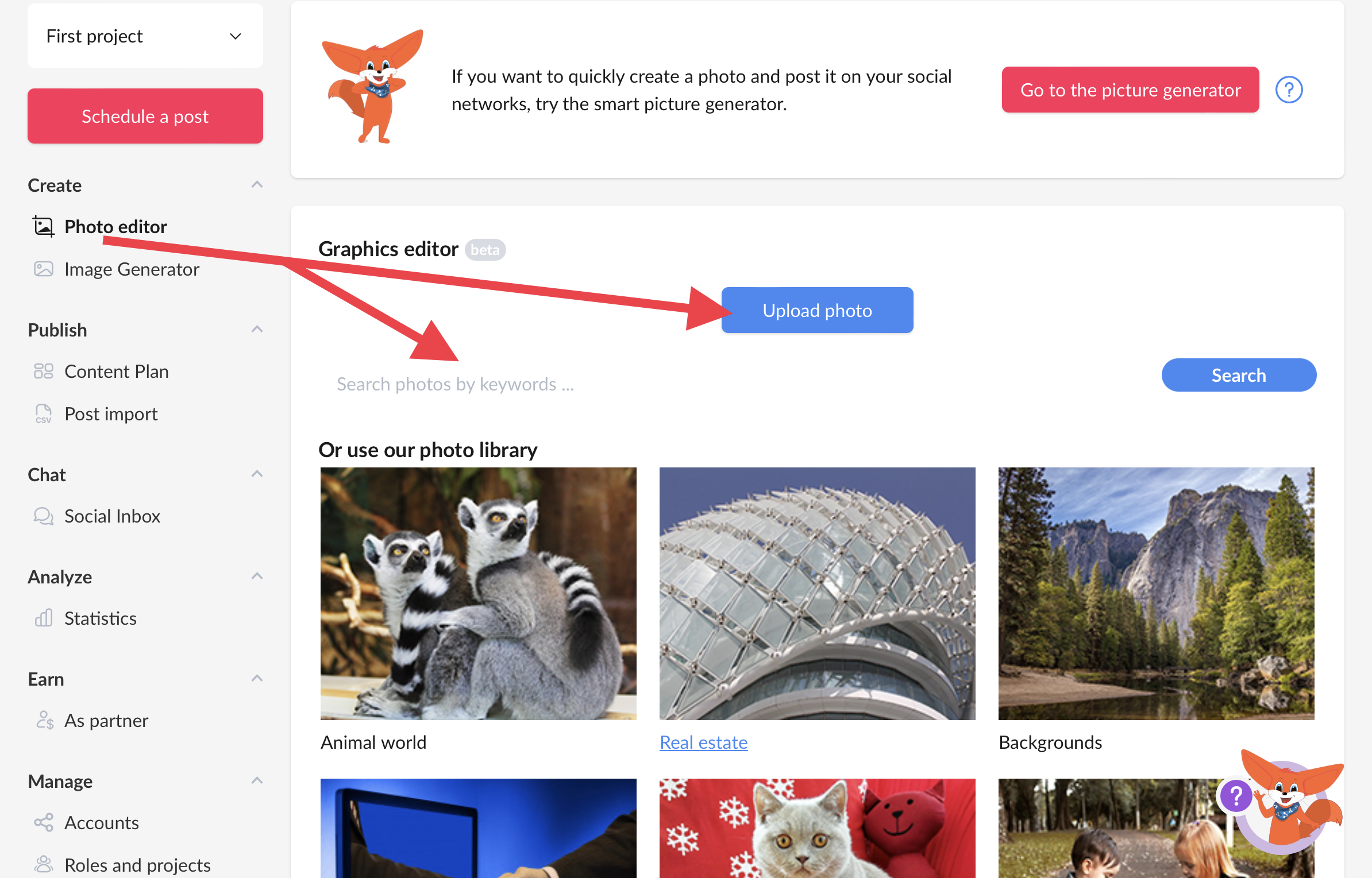
After adding an image to the Graphics Editor, the following menu will appear on the screen. Here you can apply a filter to the image, change the size for a specific social network, crop and align the photo, as well as add text, dialogues, and stickers:
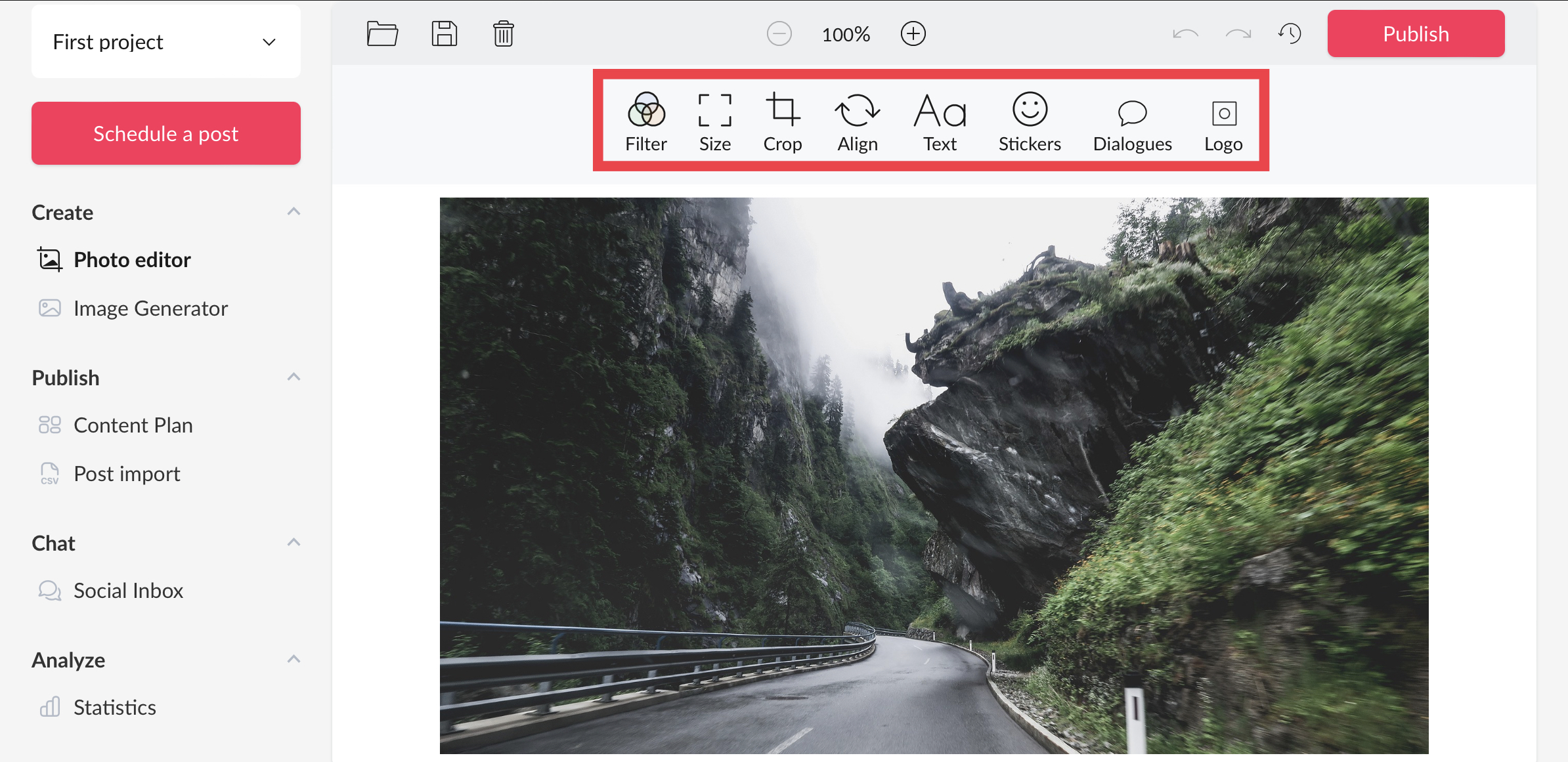
In the Graphics Editor section, you can find the smart Picture Generator:
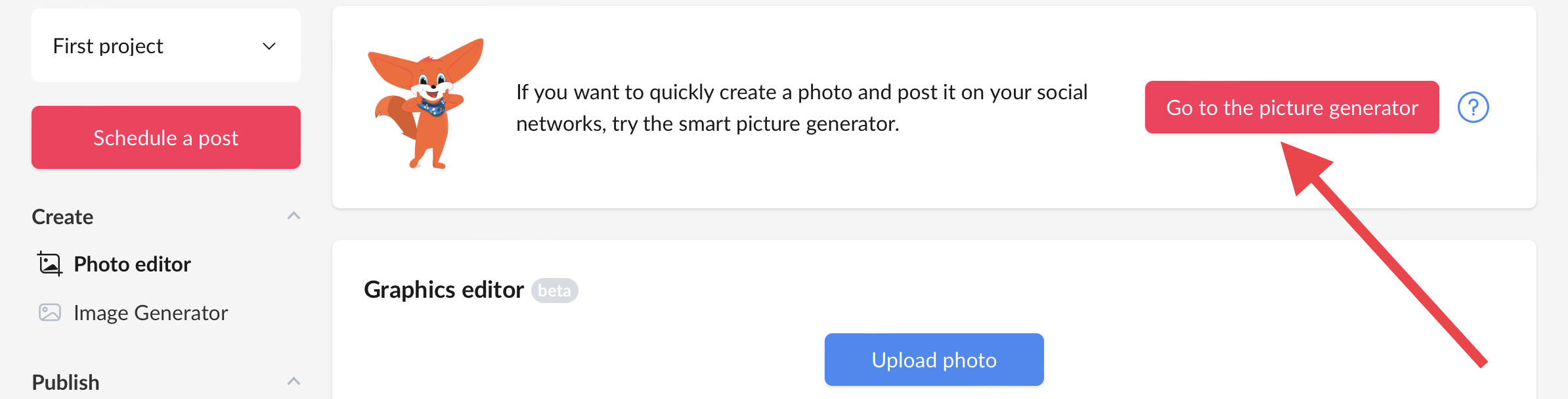
It allows you to quickly create a photo and post it on your social networks. To do this, you need to select the image category and size, add text to the image, and format it: