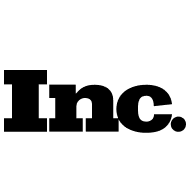How can I rename my connected social media account?
Go to the Accounts section in your personal account:
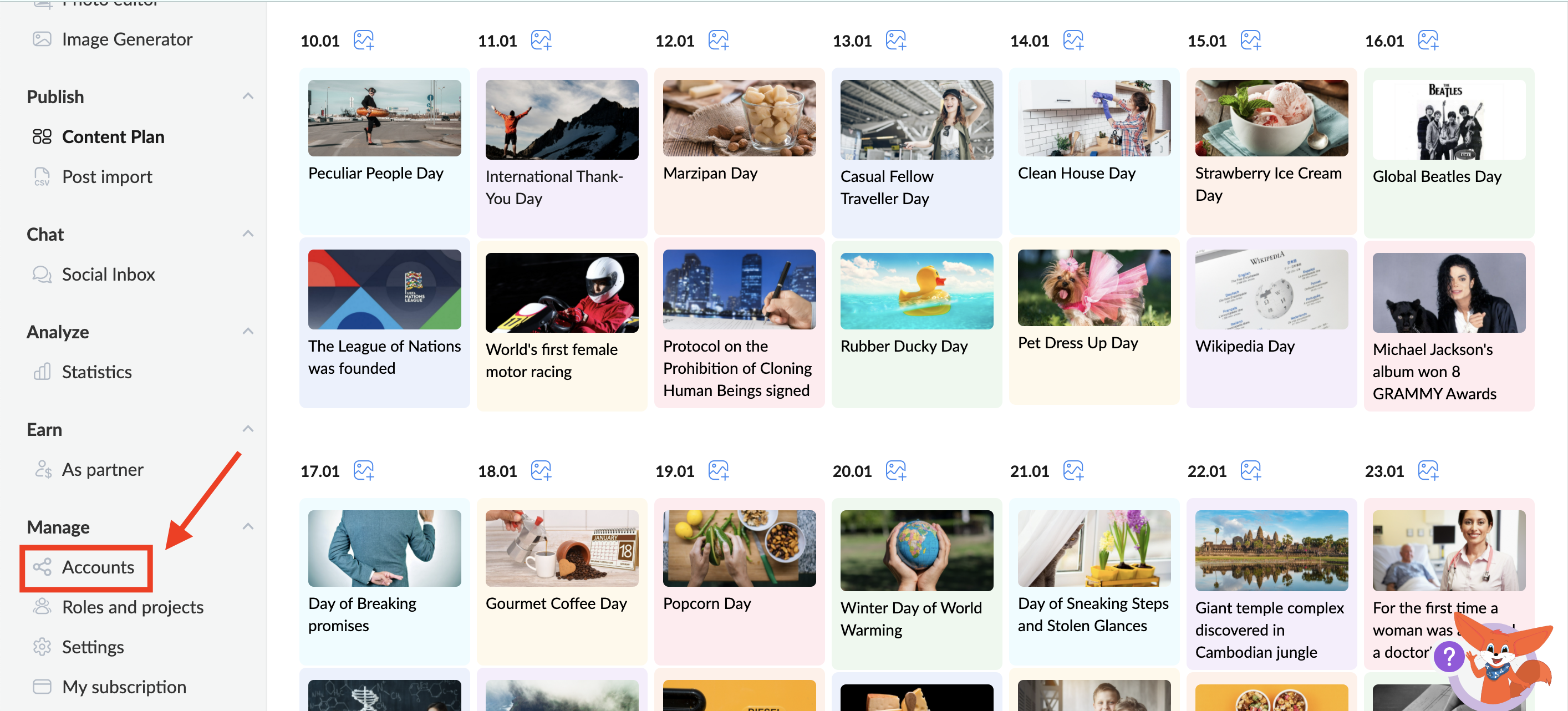
Then, hover your mouse cursor over the desired account and the settings icon will appear next to it:
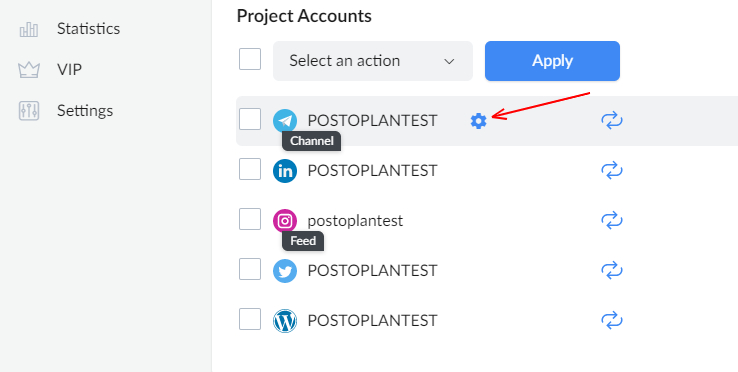
Click on the settings icon and select “Edit title” in the menu:
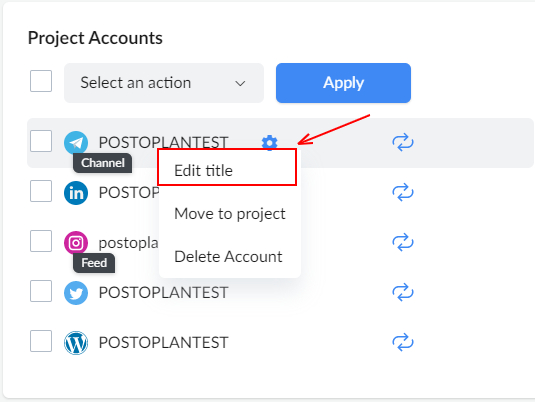
In the window that appears, enter a new account name and click the Save button:
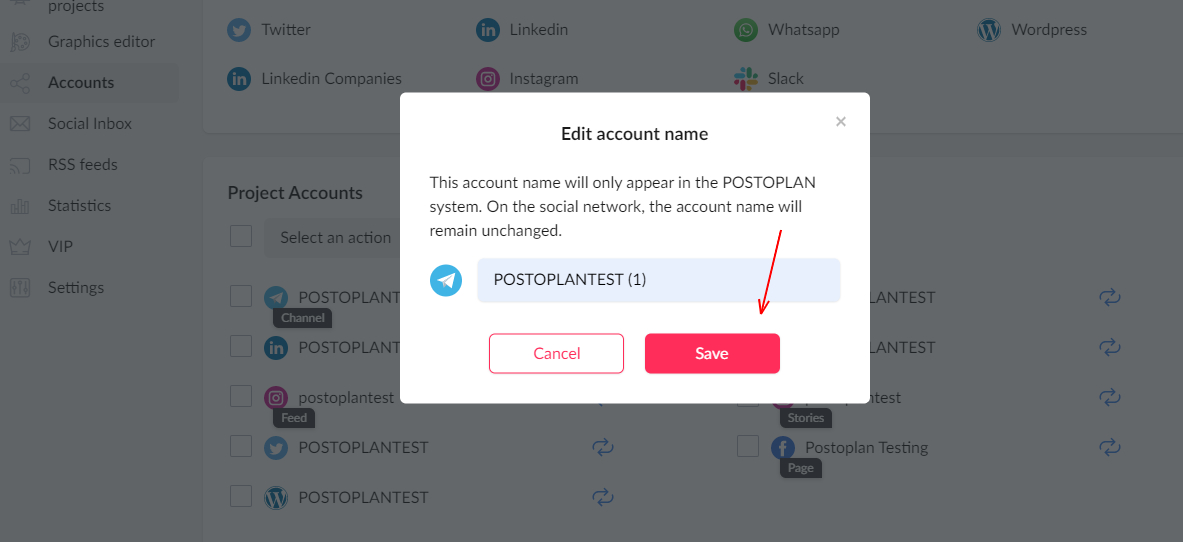
IMPORTANT: Edited names will only be visible in the POSTOPLAN account. The original names of your social networks will remain unchanged.