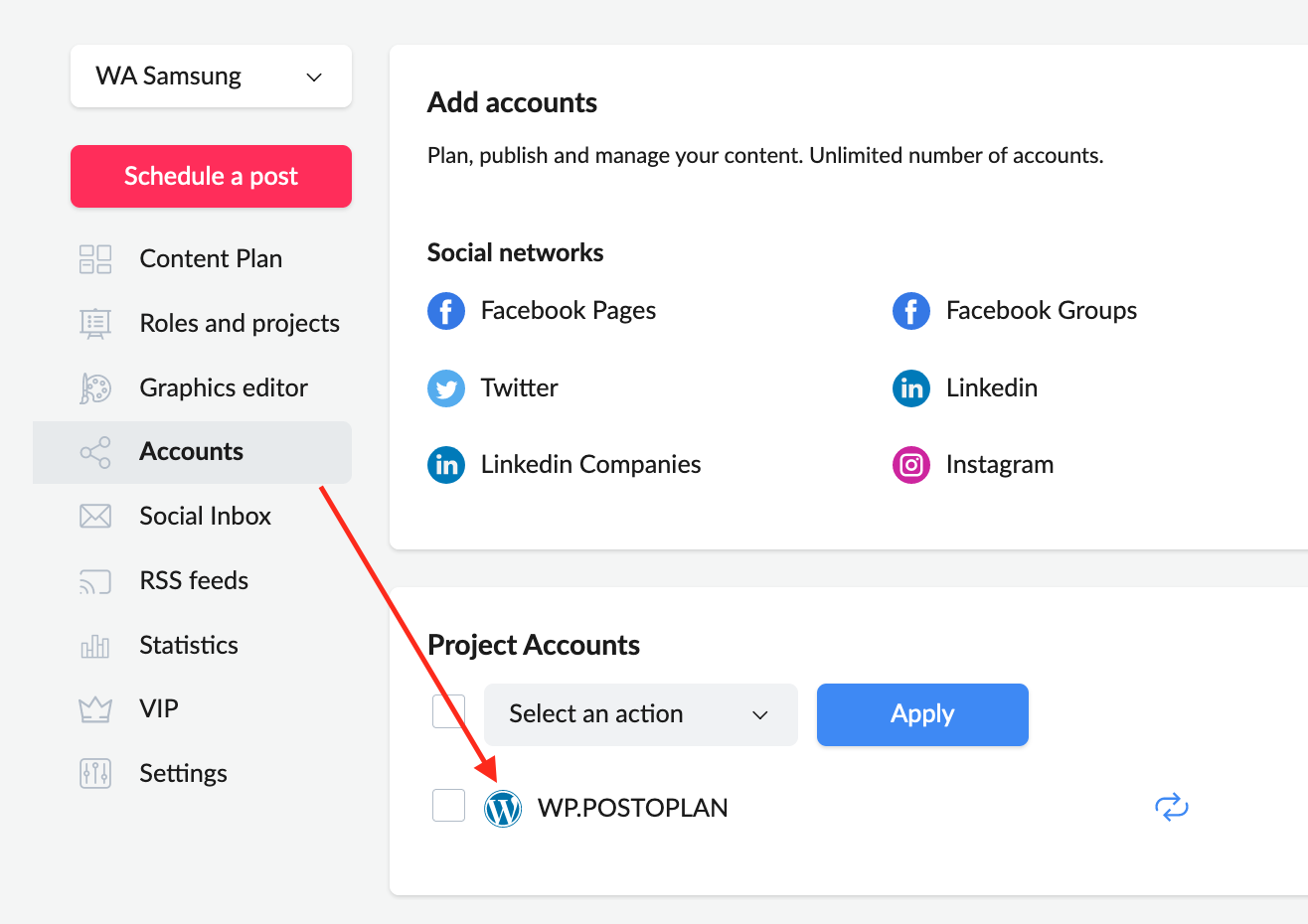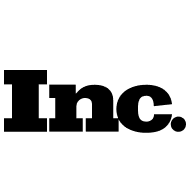How to connect WordPress to POSTOPLAN?
In the Accounts section, find the WordPress icon:
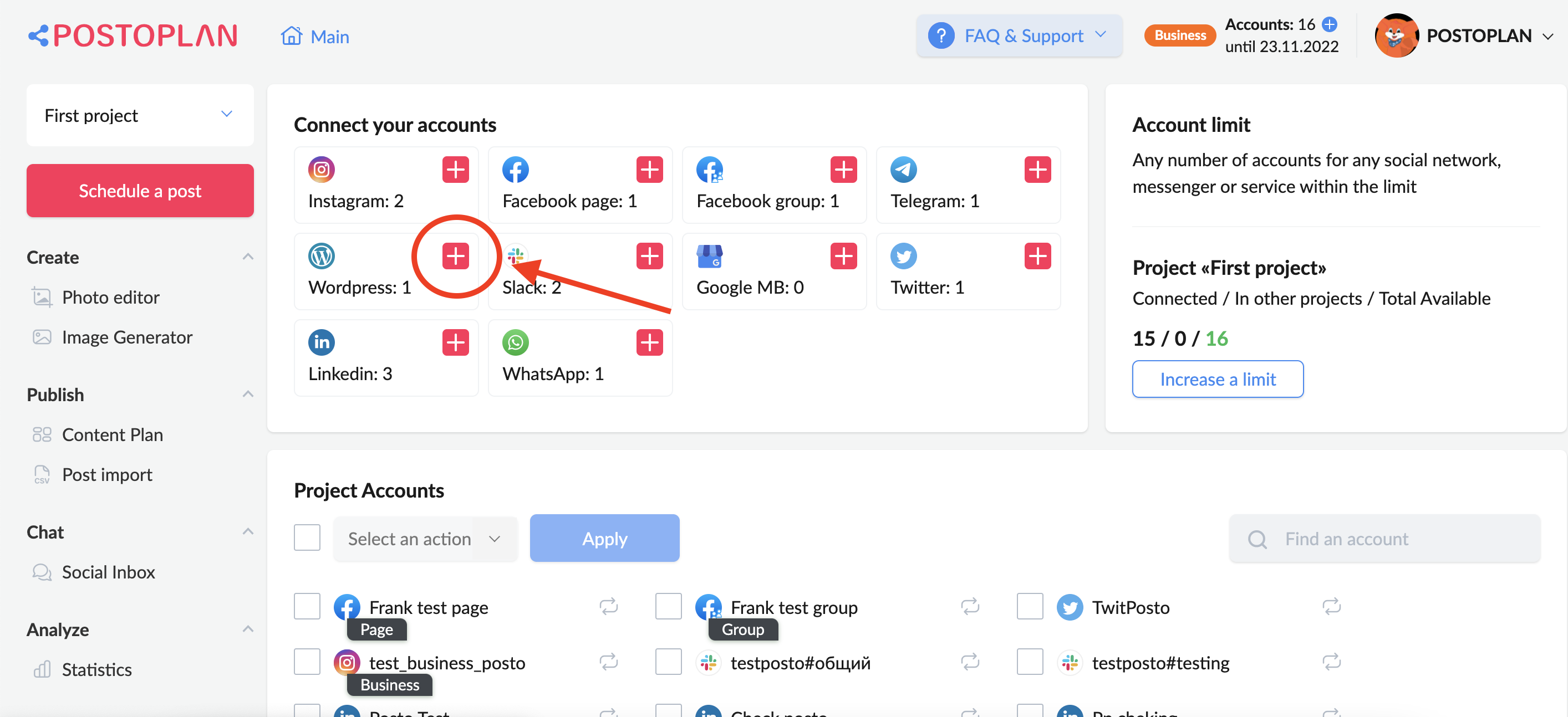
Download the POSTOPLAN plugin to your computer by clicking on the Download link:
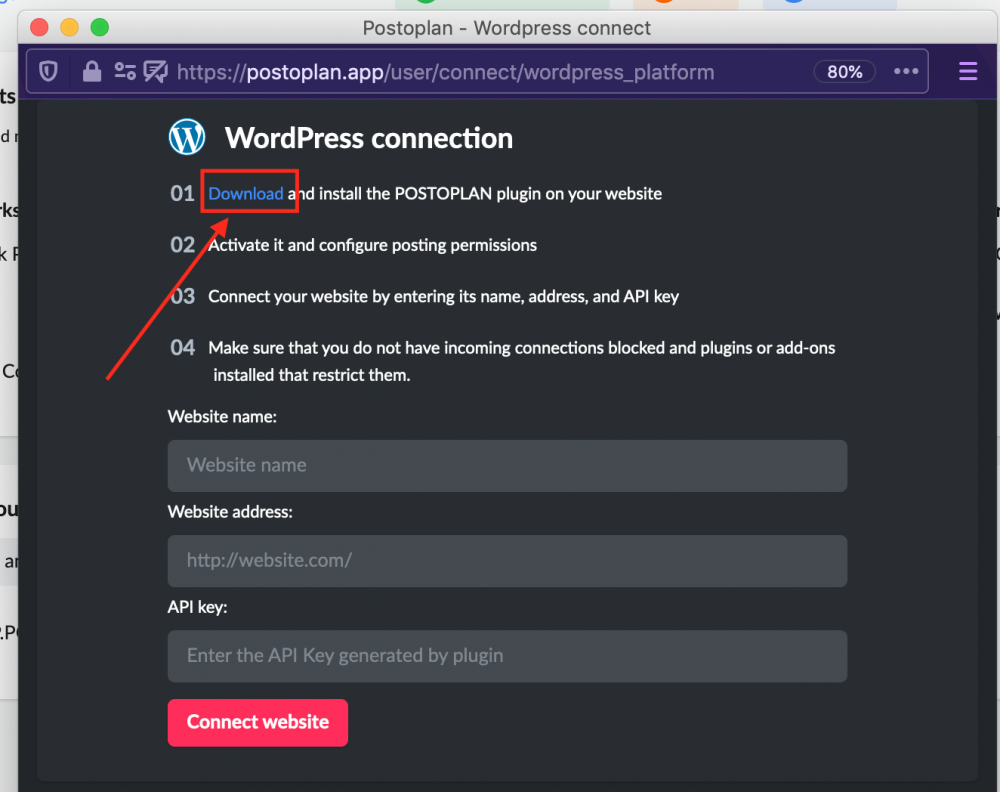
Install the plugin in WordPress. To do this:
1. In the Plugins menu, click on the Add New button:
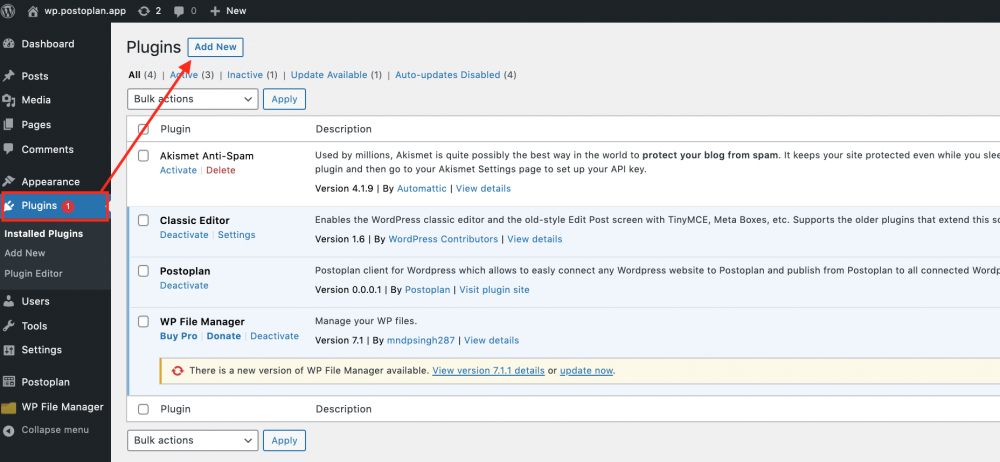
2. Then, Download plugin -> Select the file that you downloaded from POSTOPLAN and click on the Install button:
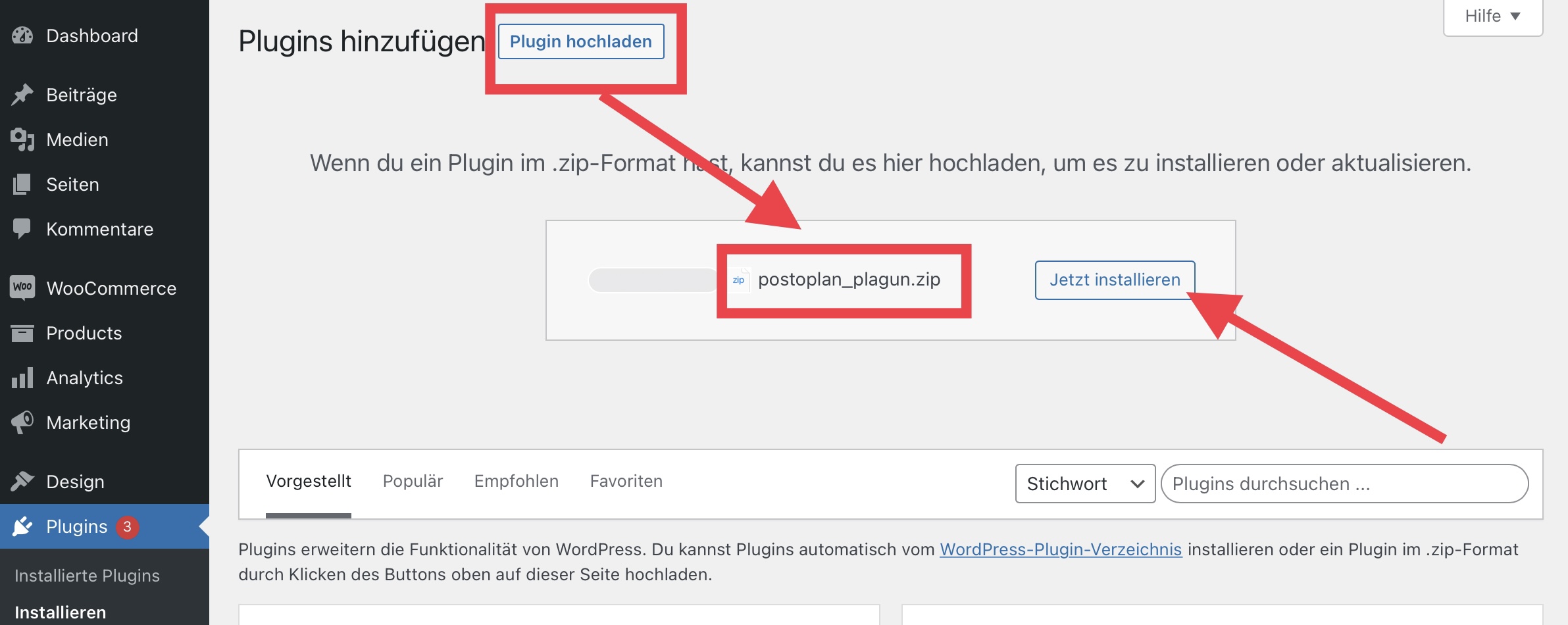
3. Activate it in the Plugins section → Installed tab and configure the posting permissions:
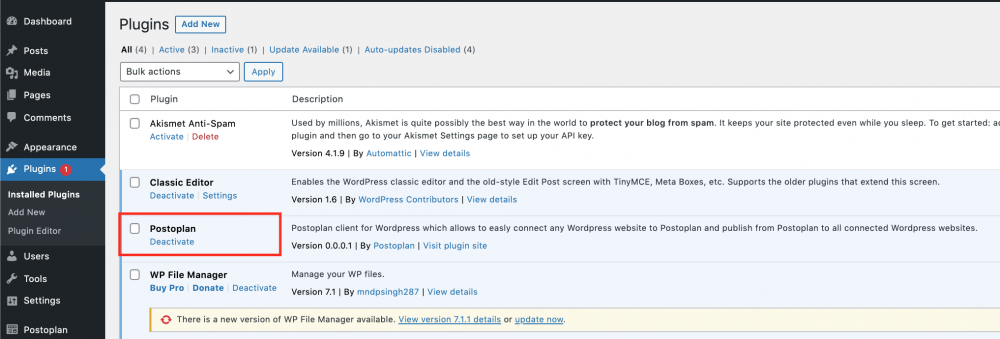
Fill in the required fields in the WordPress to POSTOPLAN connection window and click on the Connect Website button:
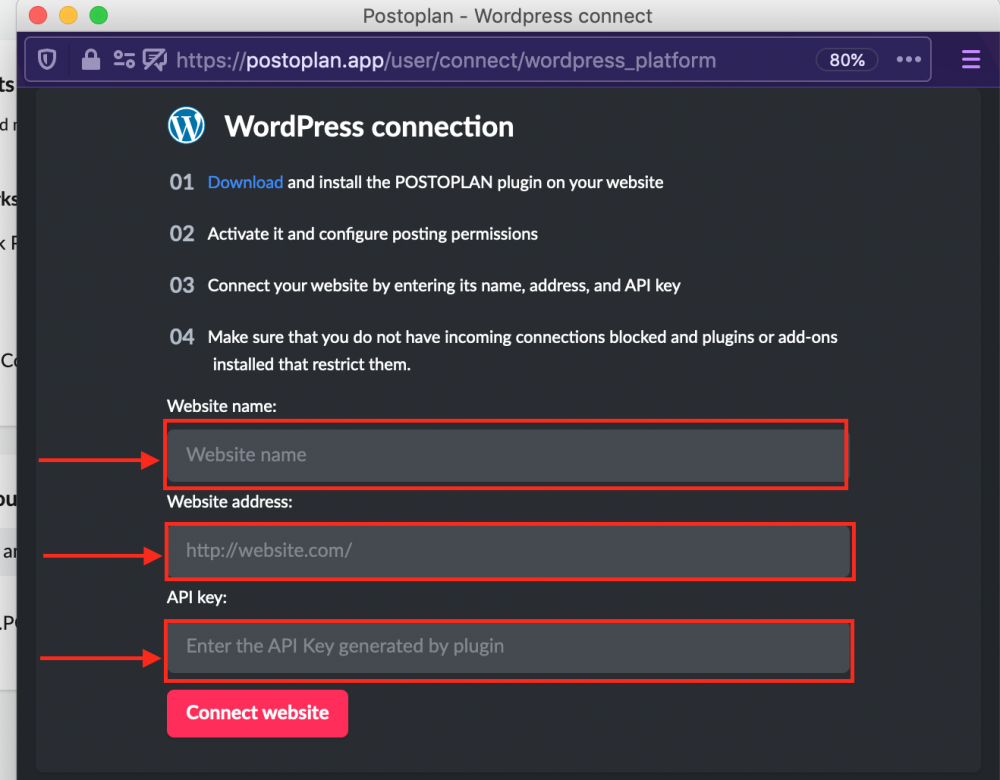
You can find the API key for WordPress in the Postoplan menu:
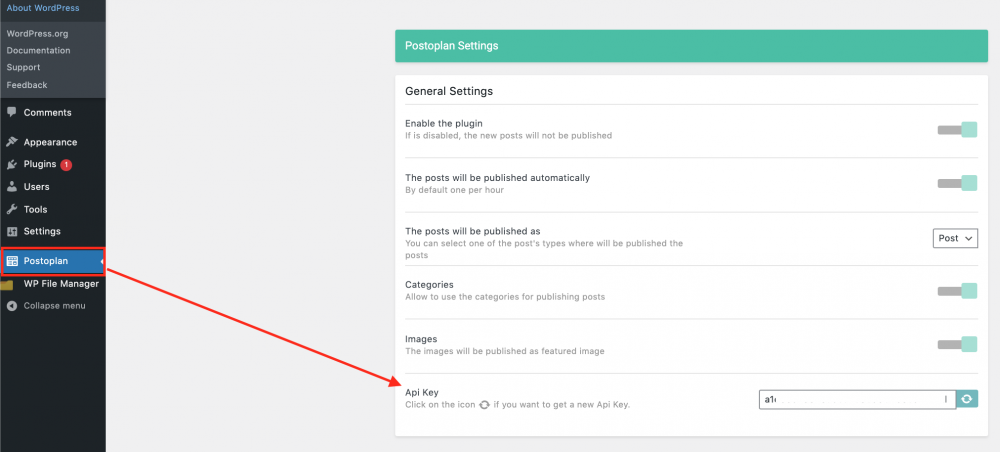
After successful connection, WordPress website will be added to the list of connected accounts: