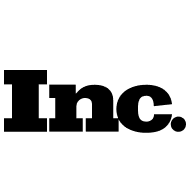How to connect an Instagram Business account to POSTOPLAN
The Instagram Business solution limits you to uploading photo or video to an Instagram post (IGTV, Stories, shopping tags, branded content tags and filters are not supported).
To connect your Instagram account, click the Instagram icon on the Accounts page.
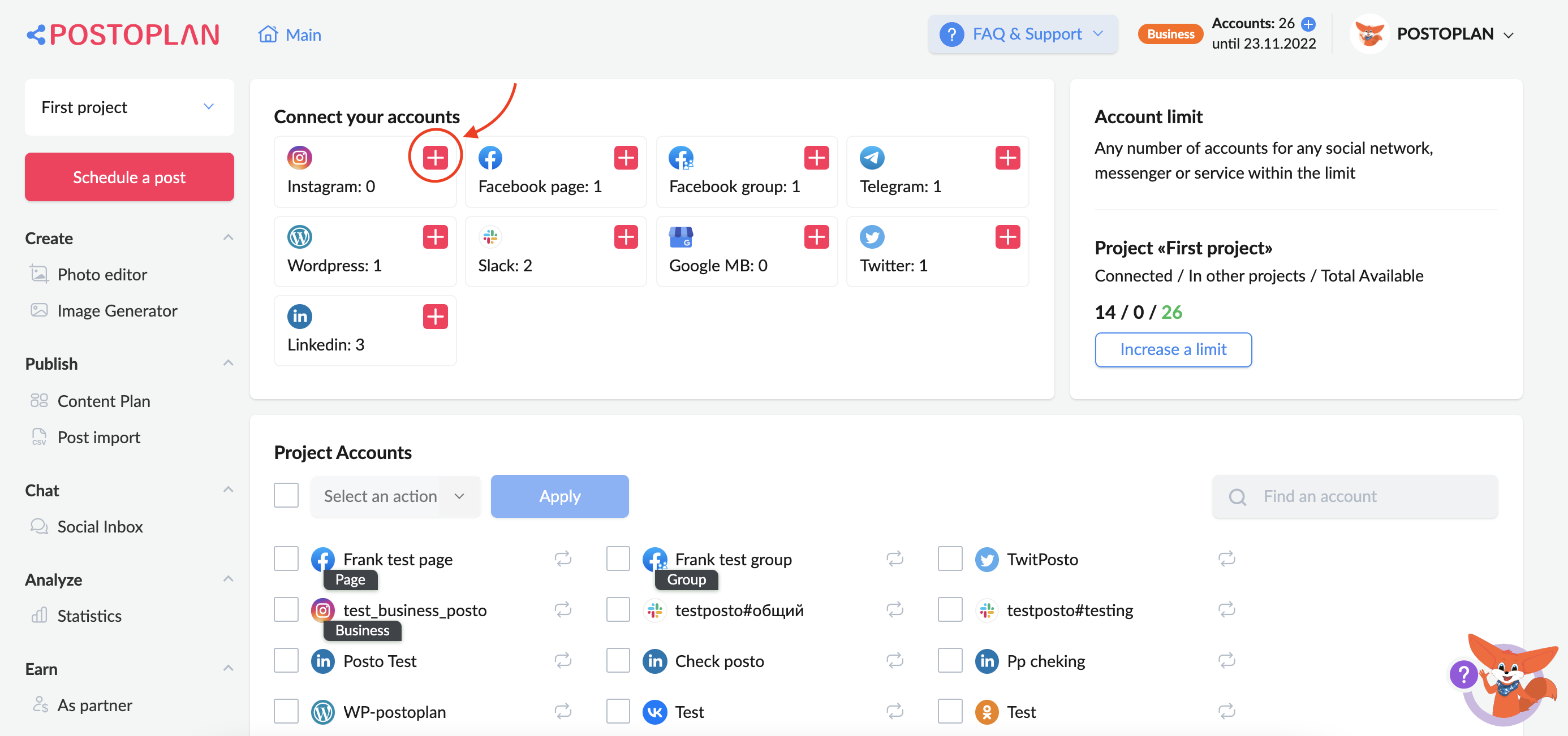
In the window that appears, log in to your Facebook account and select the appropriate Instagram Business account (if you have two or more of them). After connecting them, a “Business” label will appear over the Instagram icon.
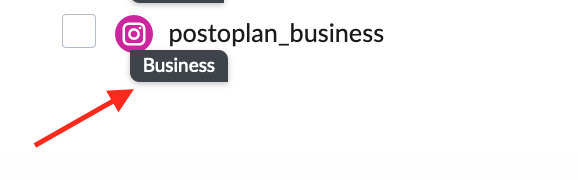
What are the requirements for publishing images and videos to Instagram?
- Account type: only Instagram Business accounts (Facebook-related pages)
- Number of postings: each Instagram Business account will be limited to 25 API posts per 24-hour period.
- Hashtags: up to 30 hashtags per post
Images must meet the following standards:
- Max file size: 8MB
- Aspect Ratio: must be between 4:5 and 1.91:1.
- Min width: 320 (scaled to minimum if necessary)
- Max width: 1440 (will be scaled down to max size if necessary)
- Height: Depends on the width and aspect ratio.
- Formats: JPEG
Videos must meet the following requirements:
- Container: MP4 (MPEG-4, part 14), no edit lists, moov atom at the beginning of the file.
- Audio codec: AAC, 48 kHz max sample rate, 1 or 2 channels (mono or stereo).
- Video codec: HEVC or H264, progressive scan, closed GOP, 4: 2: 0 color subsampling.
Image size:
- Max number of columns (pixels horizontally): 1920
- Min aspect ratio [columns/rows]: 4/5
- Max aspect ratio [columns / rows]: 16/9
Video bitrate: VBR, 5 Mbps max
Audio bitrate: 128 kbps
Duration: 60 seconds max, 3 seconds min
File size: 100 MB max.