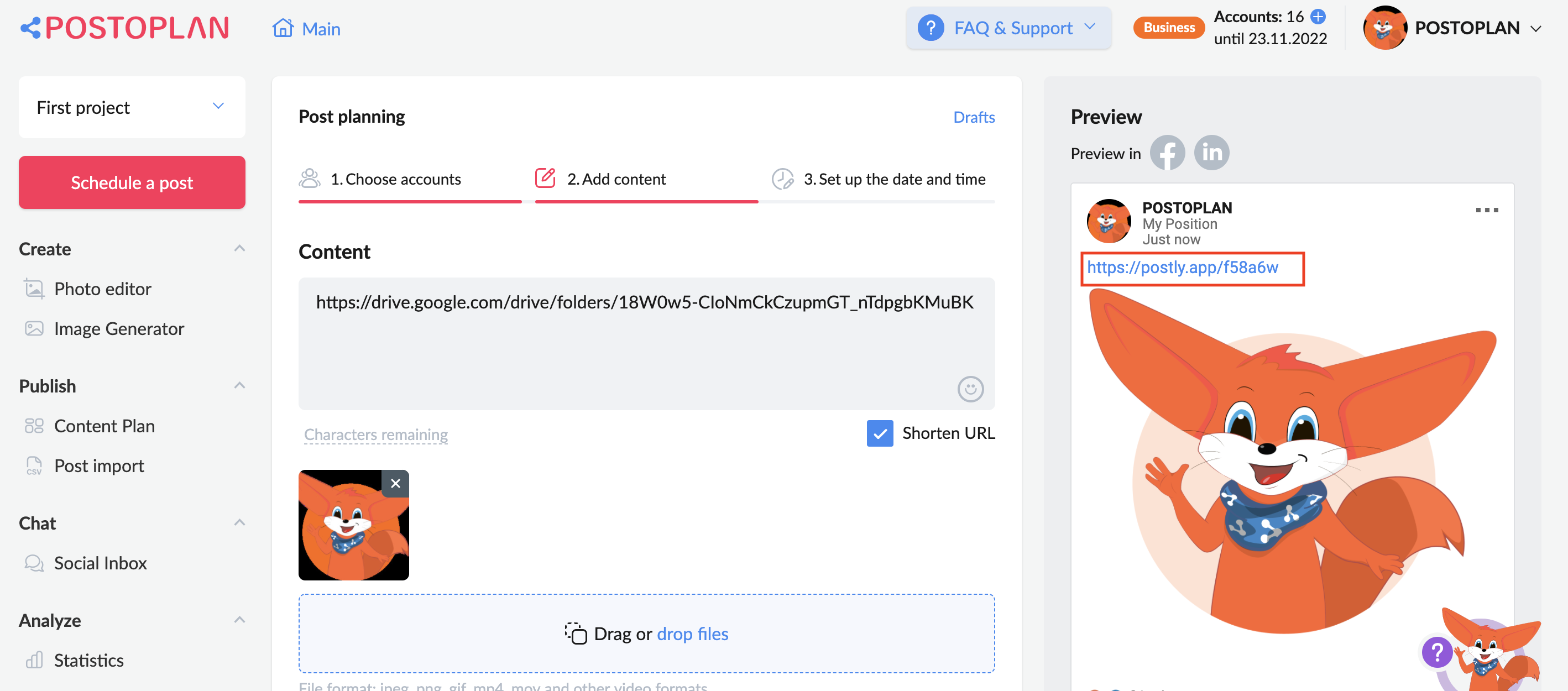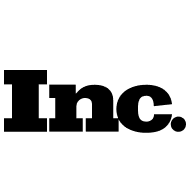Link shortening feature: how to get a short URL when scheduling a post
POSTOPLAN has created an internal link-shortening functionality. In order to use it, you must:
1. Paste the link into the post’s text entry field;
2. Check the checkbox “Shorten URL“:
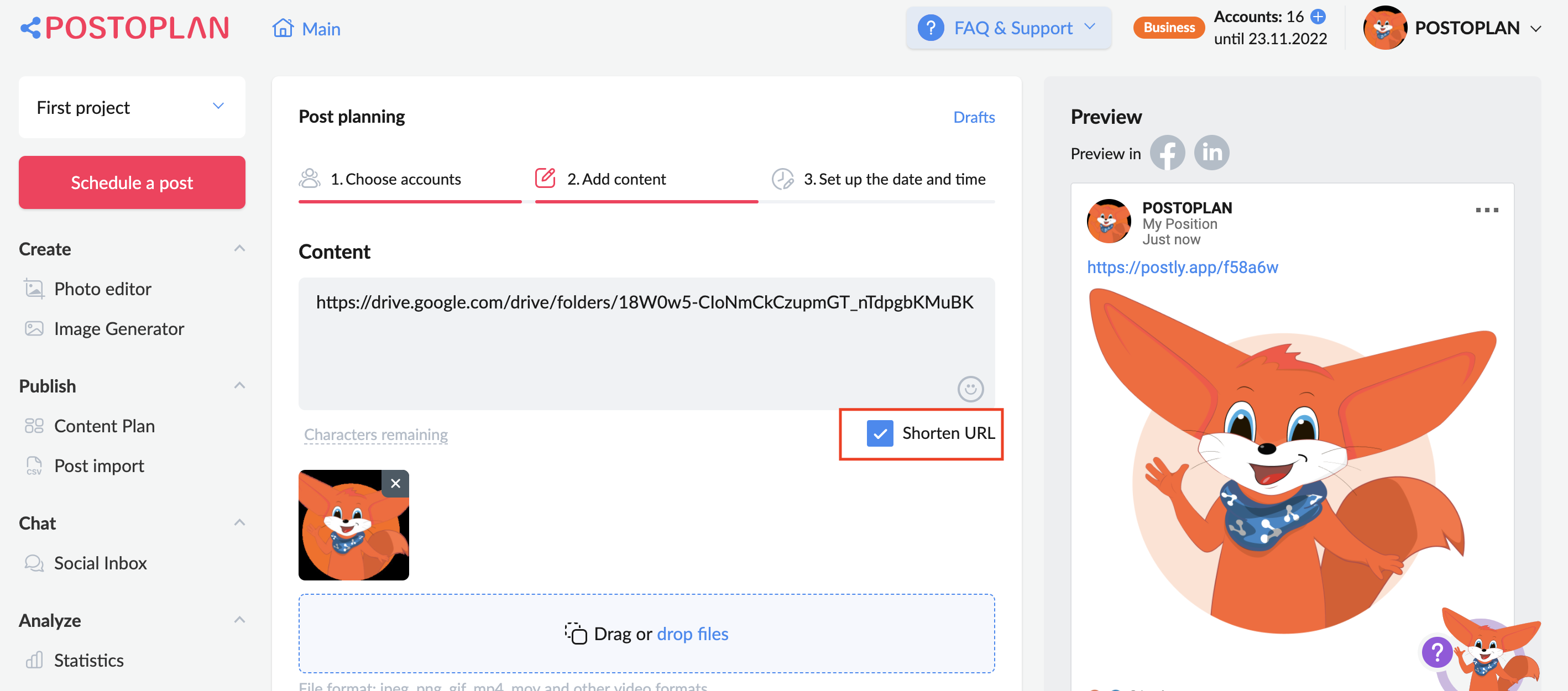
3. In the preview window, you will see the result—a short link of 25 characters.
4. If you add multiple links to a post and select URL shortening, all links will be shortened.
Note! When you use the “Shorten URL” function, the number of characters in the “Characters remaining” section is adjusted automatically: