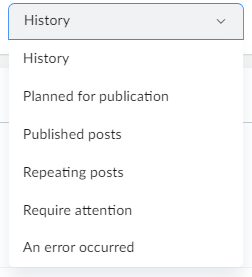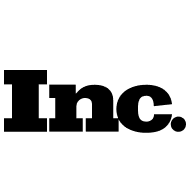Where can I see a list of all published posts?
A list of all published posts can be found in the History section.
You need to click on the icon of your POSTOPLAN account in the upper right corner of the screen and go to this section:
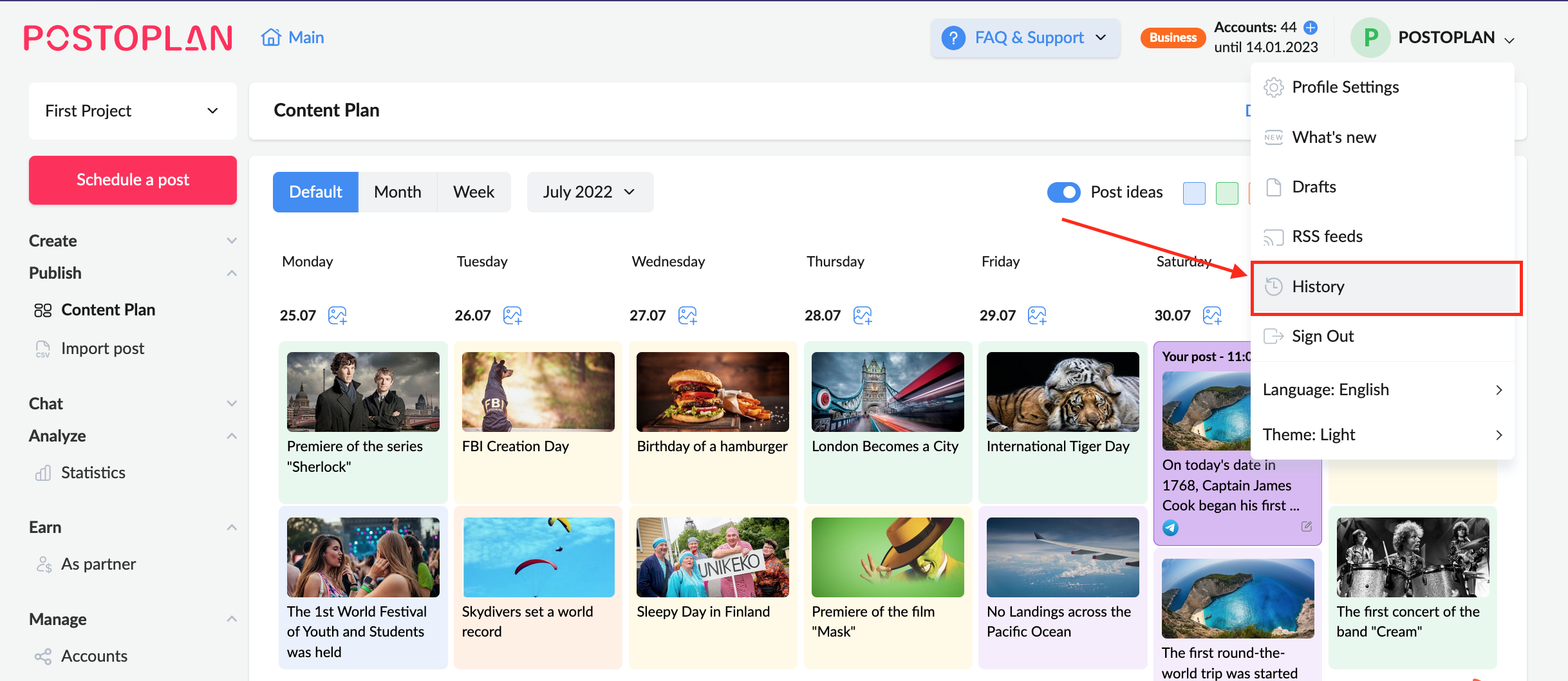
In this section, you will find information about your posts for the last 90 days. By clicking on the calendar, select the period for which you want to view posts.
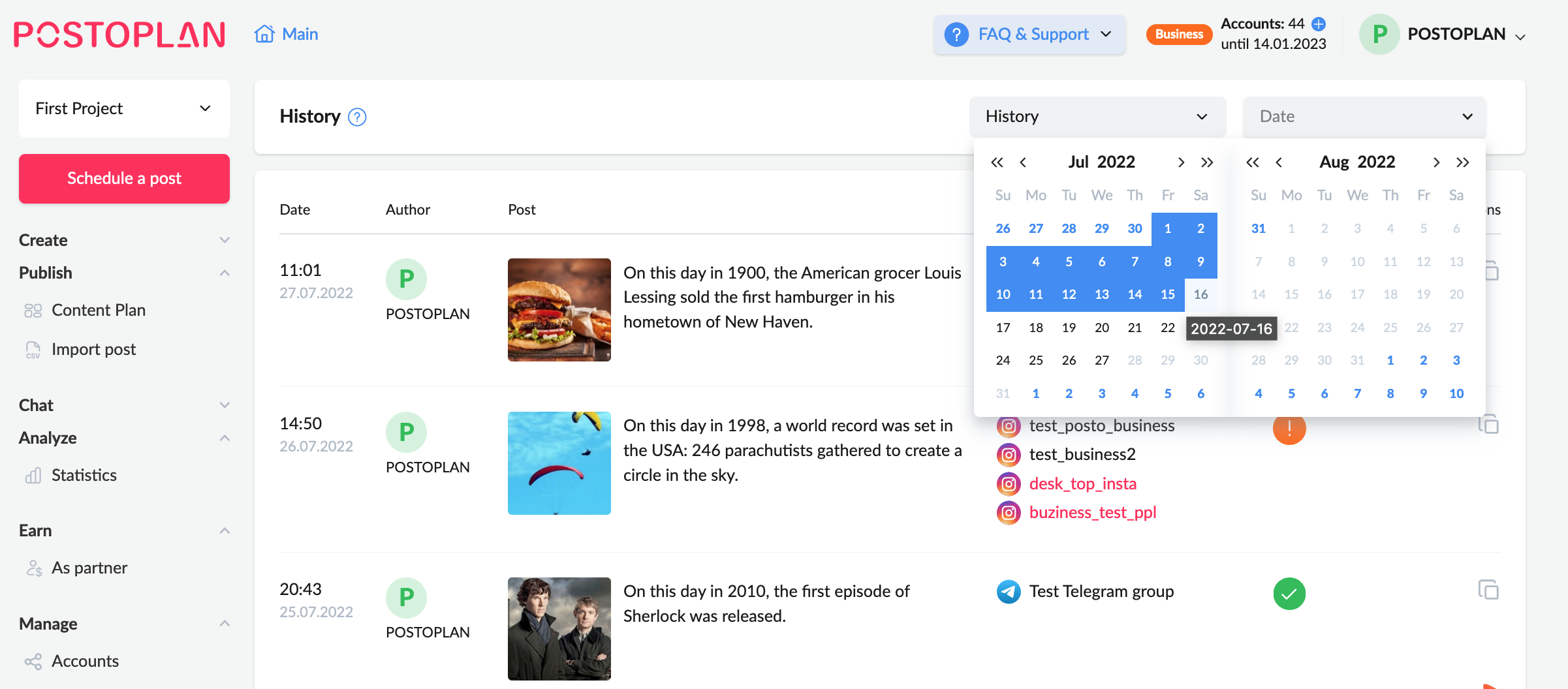
The post creation time is indicated on the left side. To find the publication time, hover over the icon in the Status column.
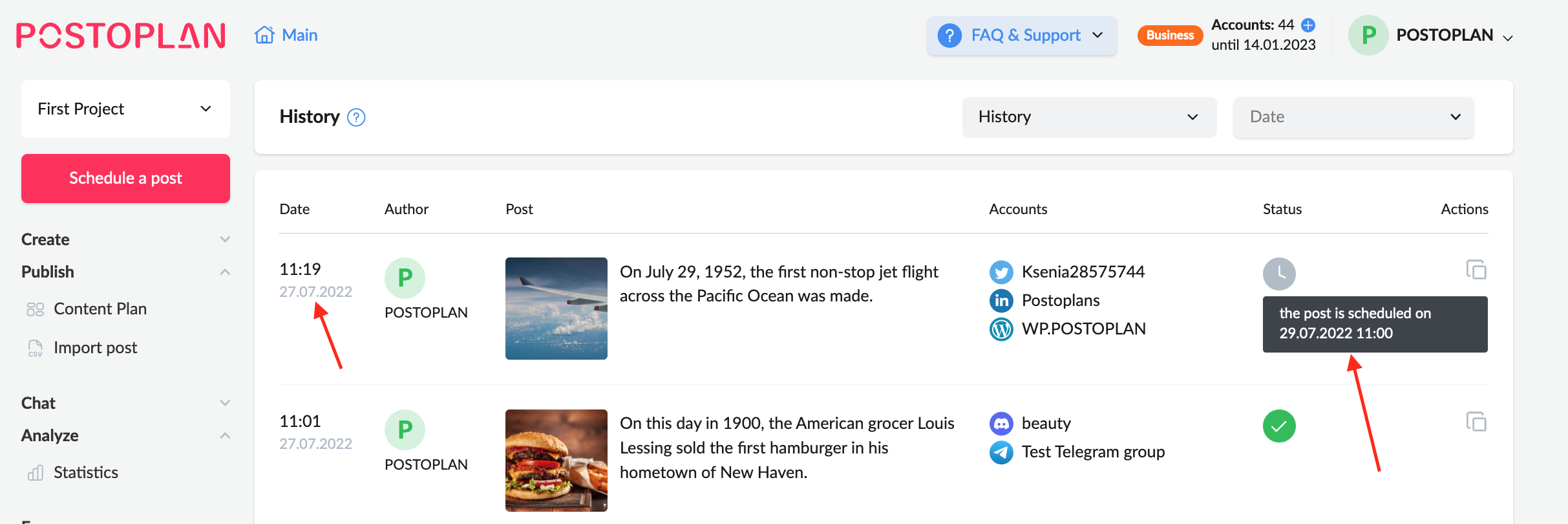
It is also possible to sort posts by Status:
- awaiting publication;
- published;
- recurring posts;
- posts requiring attention (posts that did not appear on one of the social platforms);
- posts showing errors (posts that did not appear on all selected social platforms).