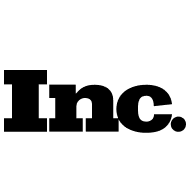Questions about connecting to Google My Business
The required Google My Business account doesn’t appear in the list of accounts to connect to. How do I fix it?
You need to make sure your account meets the requirements:
-
- The company’s address is verified
- The company has no more than 10 locations
- The company’s address isn’t included in the Business groups
How do I verify my account?
There are a few ways to verify your business; you can find out more about them by following this link.
If a company changes its address, do the locations become unverified?
Yes, when editing information, your location might become unverified.
Are there different roles when managing GMB accounts? Which roles are permitted to post via POSTOPLAN?
Yes, a user must be either an owner or administrator to connect.
Can a user transfer some of their accounts to another user or move them to another email address?
Yes. You can find more details on transferring the rights by following this link.
If I have several shops, each with a different street address but all with the same name, how can I differentiate them in POSTOPLAN?
You can rename them as you like within our service (the name will only be changed in POSTOPLAN).
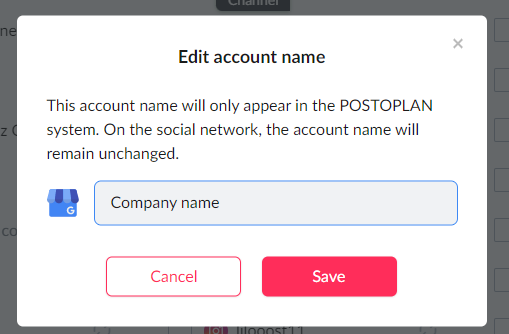
I am registered for POSTOPLAN with my Google email and use it to work in the browser. But my GMB accounts are linked to a different Google account. How can I connect that account?
When connecting GMB, you can choose the Google account your company is linked to.
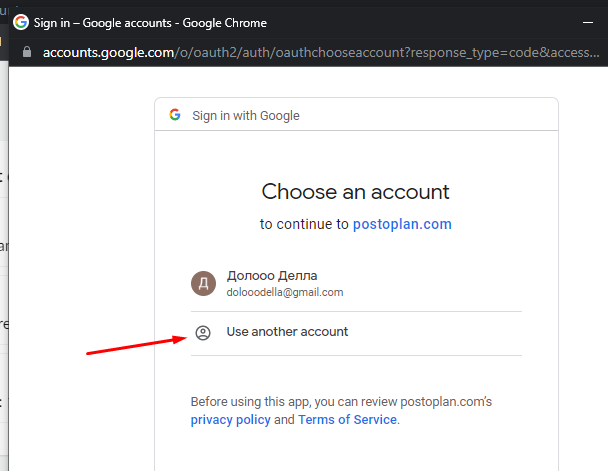
Which Google My Business CTA buttons are supported by POSTOPLAN?
When posting in POSTOPLAN, you have access to the following buttons:
-
- Book
- Order
- Buy
- Learn more
- Sign up
- Call